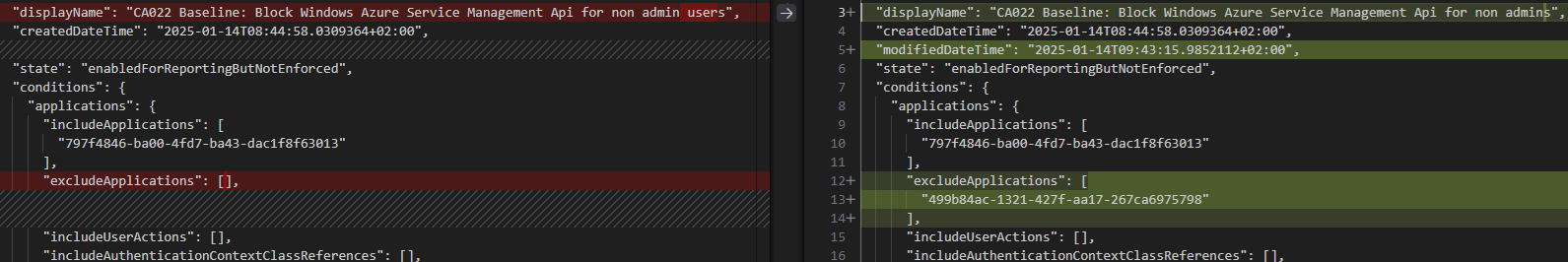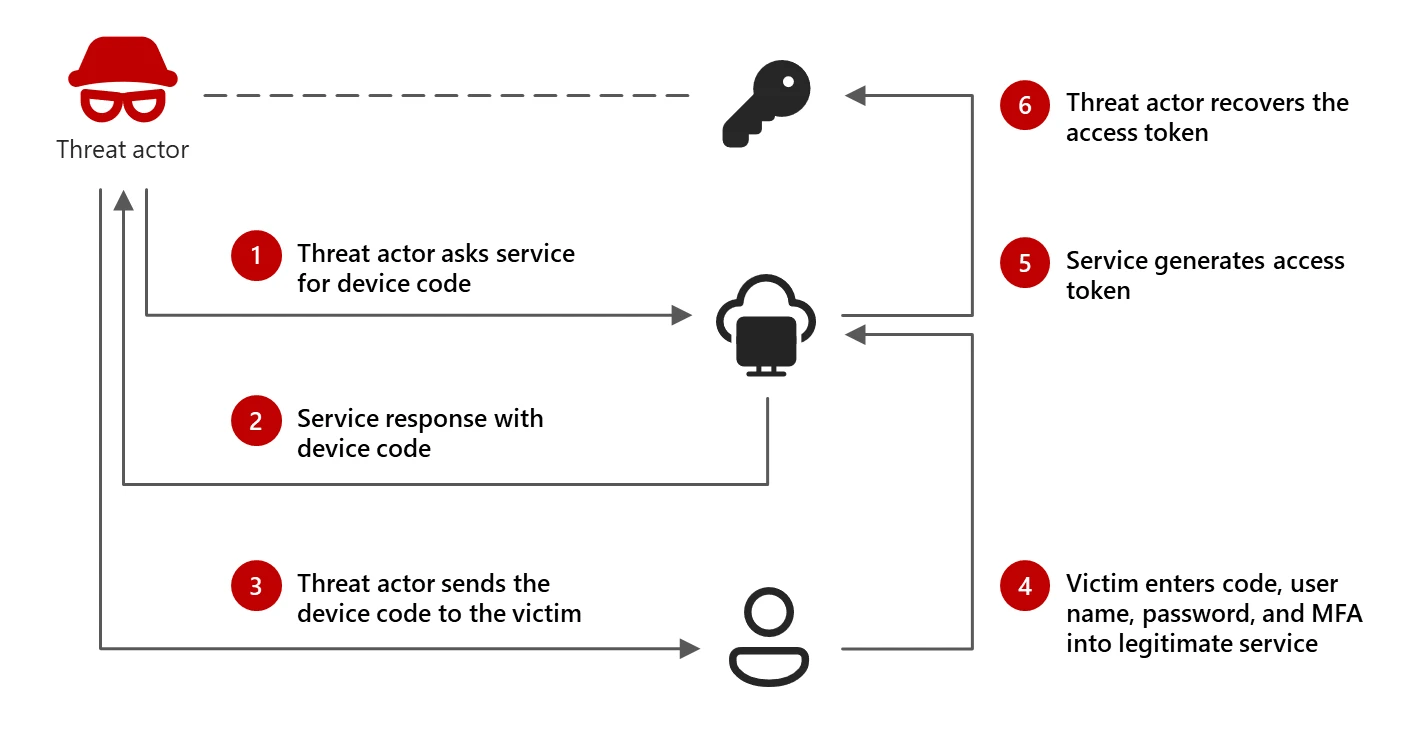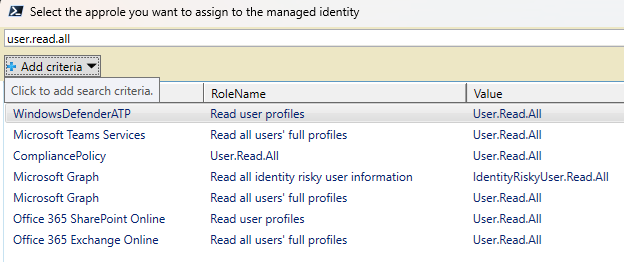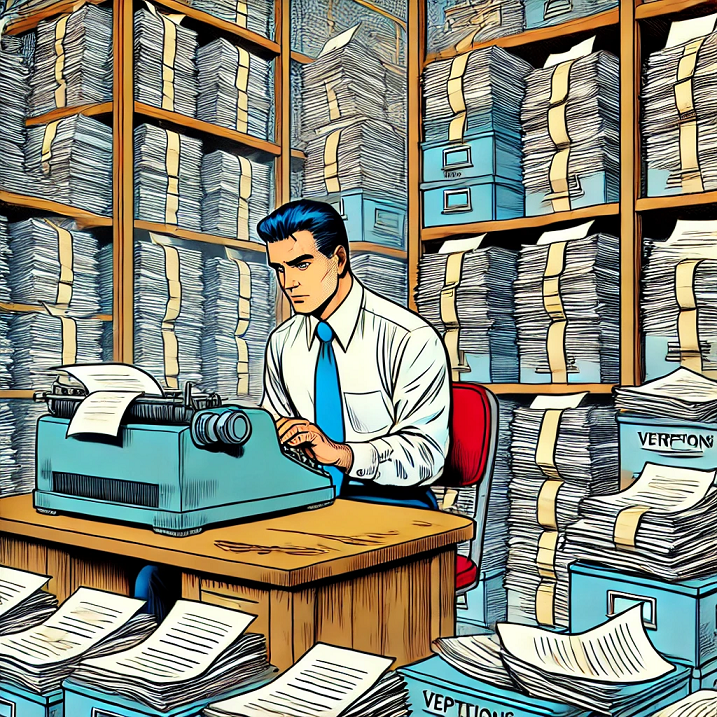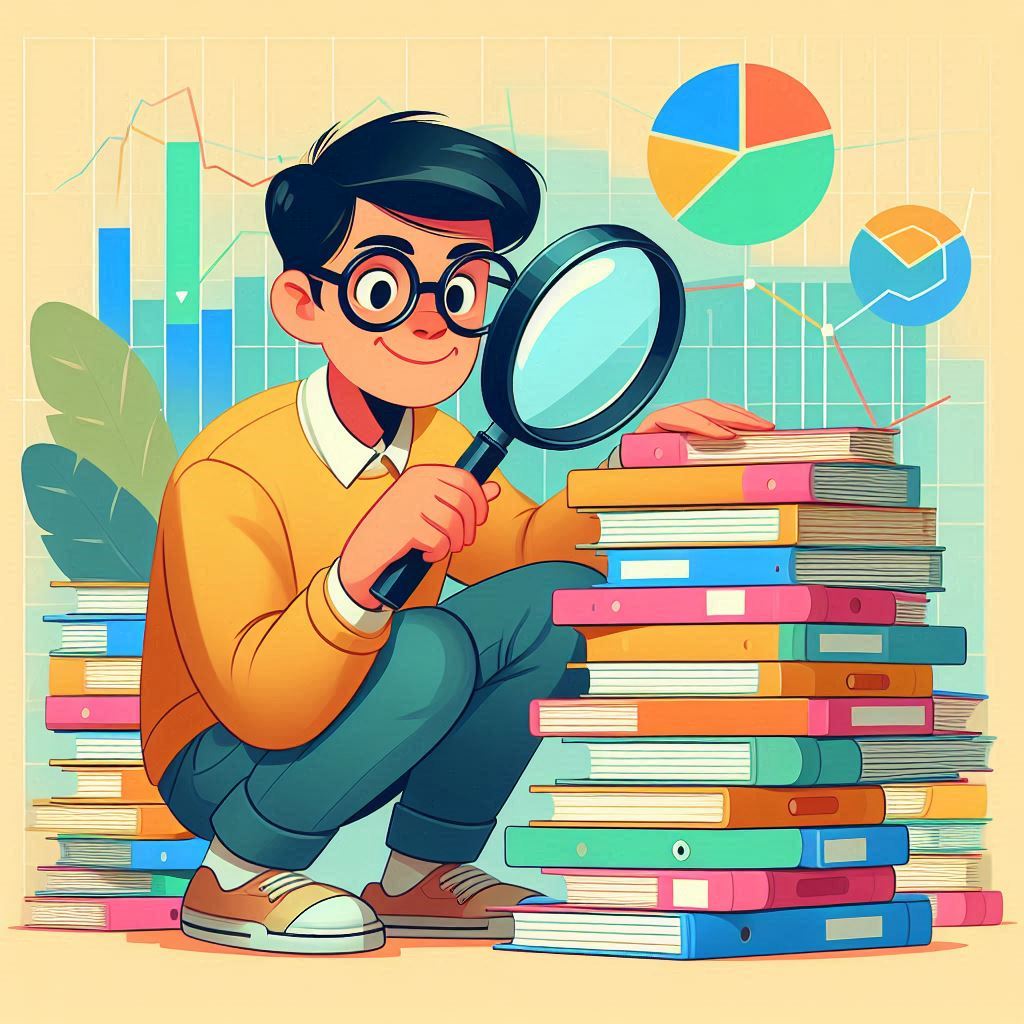Adding permissions to Managed Identities in Entra ID is annoyingly complicated. To make the job easier, I created a short script that allows me to search through all possible permissions in a simple GUI.
The script outputs the command needed to add the permission to the managed identity. If you feel confident, you can modify the script to run it directly.
Connect-MgGraph -Scope Directory.Read.All, AppRoleAssignment.ReadWrite.All, Application.Read.All # Object ID of the managed identity, NOT application ID! $servicePrincipalId = "00000000-0000-0000-0000-000000000000" # Get all service principals in tenant. Lazy first version. This can be filtered down into the actual useful applications. $allServicePrincipal = Get-MgServicePrincipal -All $roles = $allServicePrincipal | ForEach-Object { foreach($r in $_.AppRoles) { [PSCustomObject]@{ AppId = $_.Id DisplayName = $_.DisplayName Id = $r.Id RoleName = $r.DisplayName Value = $r.Value } } } # List all roles and let the user select one (hit enter to continue in the gridview) $roles | Out-GridView -PassThru -Title "Select the approle you want to assign to the managed identity" | ForEach-Object { $chosenRole = $_ } @" To grant $($chosenRole.RoleName) ($($chosenRole.Value)) from $($chosenRole.DisplayName) to the managed identity with object ID $servicePrincipalId, run the following: `$params = @{ principalId = $servicePrincipalId resourceId = $($chosenRole.AppId) appRoleId = $($chosenRole.Id) } New-MgServicePrincipalAppRoleAssignment -ServicePrincipalId $servicePrincipalId -BodyParameter `$params "@ Link to script on GitHub: Add permissions to Managed Identity
...